Platform as a Service (PaaS) is a cloud computing model where a third-party provider delivers hardware and software tools to users over the internet. These services are designed to facilitate the development, management, and deployment of applications without the complexity and expense of maintaining the underlying infrastructure. PaaS solutions are essential for modern businesses as they cope with contemporary requirements while significantly reducing costs and complexities.
What Is Platform as a Service (PaaS)?
Platform as a Service (PaaS) provides a comprehensive environment for developers to build, deploy, and manage applications without dealing with the underlying infrastructure. PaaS offers a variety of services, including computing power, storage solutions, networking capabilities, development tools, and middleware, all of which are managed by the service provider. This allows businesses to focus on innovation and development rather than infrastructure maintenance.
Benefits of PaaS
- Cost Efficiency: Reduces the need for in-house hardware and software.
- Scalability: Easily scales resources based on demand.
- Speed: Accelerates development cycles by providing pre-configured environments.
- Maintenance: Service providers handle updates, security, and maintenance.
How PaaS Works
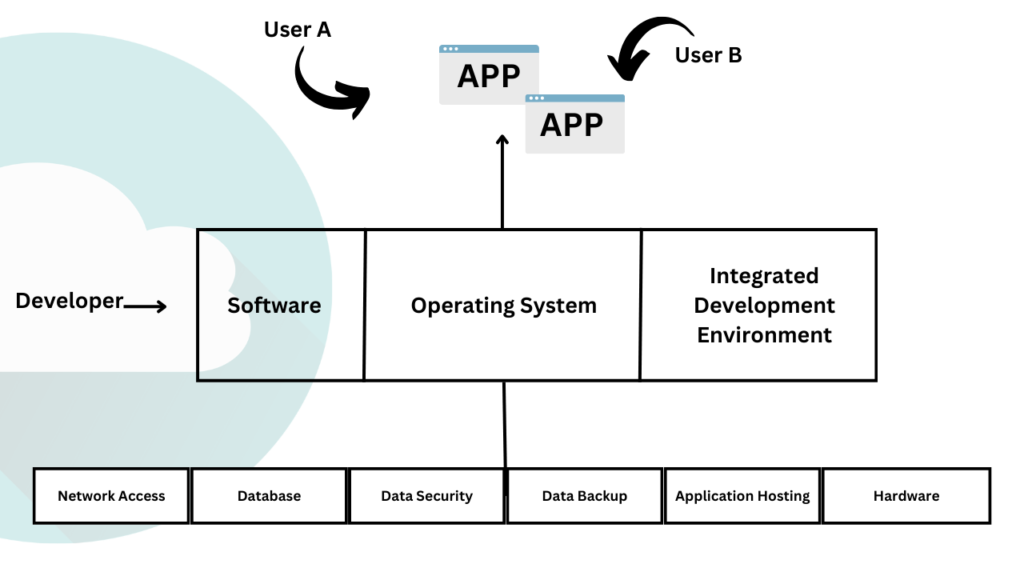
PaaS operates on a model where the service provider manages the underlying infrastructure, including servers, storage, and networking. Users interact with the platform through a graphical user interface (GUI) and use various tools provided to develop and deploy applications. The PaaS provider handles scaling, load balancing, and software updates, ensuring that applications run smoothly.
SaaS vs. PaaS vs. IaaS
- SaaS (Software as a Service): Provides software applications over the internet. Users access software like email, CRM, and collaboration tools.
- PaaS (Platform as a Service): Provides a platform for developing, running, and managing applications without worrying about the underlying infrastructure.
- IaaS (Infrastructure as a Service): Provides virtualized computing resources over the internet. Users manage the infrastructure components like servers, storage, and networking.
Examples of PaaS
1. SAP Cloud
SAP Cloud is an open business platform designed for seamless application deployment. It integrates cloud and on-premise apps, offering a vast library of over 1,300 applications.
2. Microsoft Azure
Microsoft Azure supports the entire web app development lifecycle. It is compatible with a wide range of languages, libraries, and frameworks, offering extensive cloud computing services.
3. Salesforce Lightning
Salesforce Lightning is a component-based framework for app development. It provides a user-friendly interface and advanced features for rapid application development.
4. AWS Lambda
AWS Lambda allows users to run code without provisioning resources or managing servers. It supports multi-code capabilities and handles micro-service architecture efficiently.
5. Google App Engine
Google App Engine is a scalable serverless PaaS platform for rapid deployment. It offers highly capable servers but has raised concerns about support in some languages and development tools.
6. Pivotal Cloud Foundry
Pivotal Cloud Foundry (PCF) is an open-source PaaS platform that can be deployed on IaaS platforms like vSphere. It allows quick and efficient application deployment and maintenance.
7. AWS Elastic Beanstalk
AWS Elastic Beanstalk enables quick deployment and management of applications within the AWS infrastructure without in-depth knowledge of the underlying infrastructure.
8. IBM Cloud Foundry
IBM Cloud Foundry is a powerful and agile open-source PaaS. It allows coordinated linkage of coding parameters to cloud services, facilitating quick and consistent application deployment.
9. Red Hat OpenShift
Red Hat OpenShift offers a seamless way to build and deploy applications with extensive API support. It is known for its security features that prevent unauthorized actions.
10. Oracle Cloud Platform
Oracle Cloud Platform is designed to work with Oracle SaaS applications and other apps. Despite its wide offerings, it has faced criticism for its complex control panel and high provisioning times.
Key Components of Platform as a Service
Development Tools
Development tools are essential components of PaaS, providing source code editors, debuggers, compilers, and other tools necessary for writing, deploying, and managing code.
Middleware
Middleware acts as an intermediate bridge between user-facing applications and machine operating systems, enabling applications to understand user inputs.
Operating System (OS)
PaaS provides the necessary operating systems for developers to work on. The OS is managed and updated by the PaaS vendor, ensuring security and functionality.
Databases
PaaS allows developers to create, query, and maintain databases required for application development and deployment.
Infrastructure
PaaS manages all infrastructure components, including servers and storage. This enables development teams to focus on building applications without worrying about the underlying infrastructure.
Top 10 Best Practices for Implementing PaaS
1. Define a Business Goal
Clearly define the reasons for adopting PaaS, such as increased efficiency, agility, or cost reduction. This helps in monitoring project progress and ensuring alignment with business objectives.
2. Develop a Roadmap
Create a detailed plan for the PaaS implementation process, including migration strategies, impact on operations, and leadership responsibilities.
3. Run a Pilot Project
Validate the migration strategy by running a pilot project. This helps identify and address issues early on, ensuring a smoother full-scale migration.
4. Work Out the Budget
Forecast the total cost of PaaS implementation, considering factors like autoscaling, on-demand capacity, and service usage.
5. Orchestrate Backups
Ensure all data is backed up before migration to meet recovery objectives and prevent data loss.
6. Ensure Effective Communication
Keep all stakeholders informed about the PaaS adoption plans, migration schedule, and milestones. Regular communication helps align expectations and gather feedback.
7. Test the PaaS Solution
Thoroughly test the PaaS platform to ensure that users can access data and systems and that software and hardware integrations function smoothly.
8. Ensure Platform Security
Prioritize security by understanding the PaaS provider’s security measures and ensuring compliance during migration.
9. Address Compliance Requirements
Ensure that cloud services comply with relevant regulations and standards, such as HIPAA, PCI, and GDPR.
10. Leverage the Experts
Work with cloud experts to choose the right products, tools, and security solutions. Expert guidance can facilitate successful PaaS implementation and increase ROI.
Read About: How Does Single Sign-On Work?.
Conclusion
Platform as a Service (PaaS) provides a robust framework for modern businesses to build, deploy, and manage applications efficiently. By leveraging PaaS, organizations can achieve significant cost savings, scalability, and accelerated development cycles. Implementing PaaS requires careful planning, testing, and expert guidance to ensure a successful transition to the cloud.