Virtual Machines (VMs) have become a cornerstone of modern cloud computing, offering organizations unparalleled flexibility, scalability, and efficiency in managing their IT infrastructure. In this detailed guide, we’ll delve into the world of Virtual Machines in Cloud Computing, exploring their key features, benefits, use cases, and comparisons with other cloud technologies.
Understanding Virtual Machine
At its core, a Virtual Machine is a software-based emulation of a physical computer. It enables multiple operating systems and applications to run concurrently on a single physical server, providing a virtualized environment that optimizes resource utilization and enhances scalability.
Components of Virtual Machine
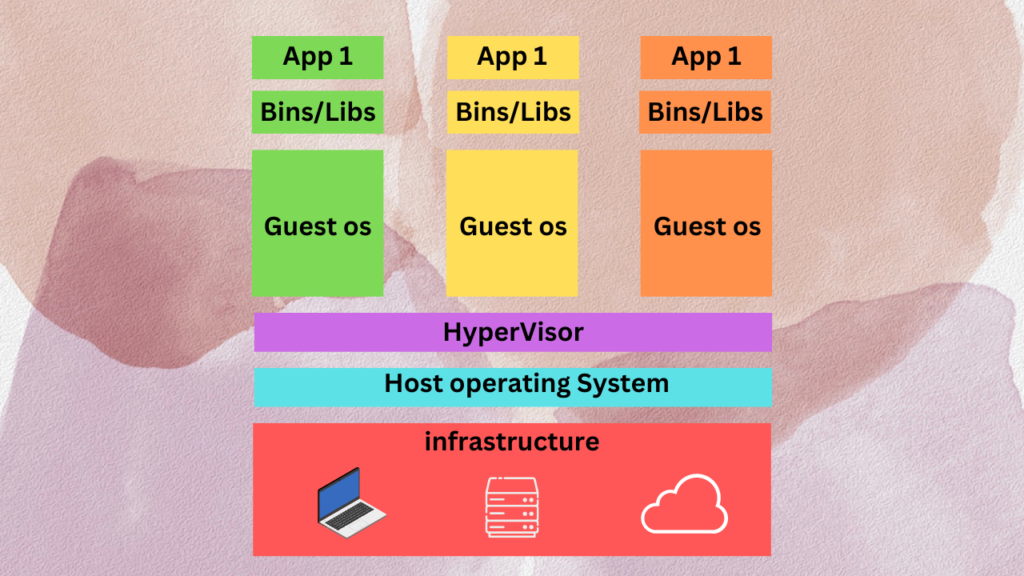
- Hypervisor: The Hypervisor acts as a crucial layer in Virtual Machine, managing and allocating physical hardware resources among multiple VM instances. It abstracts the underlying hardware, enabling seamless resource sharing and optimization.
- Guest OS: Each Virtual Machine operates with its own guest operating system, ensuring a segregated environment for running applications. This isolation enhances security, stability, and compatibility within the VM environment.
- Virtual Hardware: Virtual Machines are equipped with virtualized hardware components such as CPUs, memory, storage, and network interfaces. These resources are dynamically allocated and managed by the Hypervisor, ensuring optimal performance and scalability.
Advantages of Virtual Machine
Virtual Machines offer several key advantages that make them indispensable in cloud computing environments:
- Isolation and Security: VMs provide strong isolation between different workloads, enhancing security by preventing unauthorized access and minimizing vulnerabilities.
- Resource Efficiency: Virtual Machines enable organizations to optimize resource allocation, ensuring efficient utilization of CPU, memory, and storage resources.
- Flexibility and Compatibility: VMs support a wide range of operating systems and applications, making them highly versatile and compatible with diverse software environments.
- Scalability: Virtual Machines can be easily scaled up or down based on workload demands, allowing organizations to adapt to changing resource requirements effectively.
Use Cases for Virtual Machine
Virtual Machines find extensive use across various industries and scenarios:
- Development and Testing Environments: VMs are ideal for creating isolated development and testing environments, enabling developers to test and deploy applications without impacting production systems.
- Legacy Application Support: Virtual Machines facilitate the running of legacy applications that require specific OS versions or dependencies, ensuring compatibility and continuity of business operations.
- Server Consolidation: By consolidating multiple physical servers into virtualized environments, businesses can reduce hardware costs and simplify management.
- Disaster Recovery: VMs play a critical role in disaster recovery strategies, allowing for quick restoration of IT services and data in the event of hardware failures or disasters.
Virtual Machine vs. Other Cloud Technologies
While Virtual Machines offer significant benefits, they differ from other cloud technologies such as Containers and Serverless computing:
- Containers: Containers provide lightweight and portable application environments, offering faster deployment and greater resource efficiency compared to Virtual Machines.
- Serverless Computing: Serverless computing abstracts infrastructure management, allowing developers to focus on code development without managing servers or VMs. However, it may not be suitable for all workloads and applications.
Conclusion: Virtual Machines in Cloud Computing
In conclusion, Virtual Machine play a pivotal role in modern cloud computing ecosystems, providing organizations with the agility, scalability, and security needed to thrive in today’s digital landscape. By leveraging Virtual Machines effectively, businesses can streamline operations, enhance productivity, and drive innovation.
Frequently Asked Questions
- What is a Virtual Machine (VM)?
- A Virtual Machine is a software-based emulation of a physical computer that allows multiple operating systems and applications to run concurrently on a single physical server.
- How does a Virtual Machine work?
- Virtual Machines work by using a Hypervisor, which manages and allocates physical hardware resources among multiple VM instances. Each VM operates with its own guest operating system, providing a segregated environment for running applications.
- What are the advantages of using Virtual Machines?
- Virtual Machines offer several advantages, including strong isolation and security between workloads, efficient resource utilization, support for a wide range of operating systems and applications, scalability, and flexibility.
- What are some common use cases for Virtual Machine?
- Virtual Machines are commonly used for development and testing environments, legacy application support, server consolidation, disaster recovery strategies, and running applications that require specific OS versions or dependencies.
- How do Virtual Machine differ from Containers and Serverless computing?
- Virtual Machines differ from Containers by providing stronger isolation and security but requiring more resources. Serverless computing abstracts infrastructure management entirely, allowing developers to focus solely on code development without managing servers or VMs.