WhatsApp has become an indispensable part of our daily lives, offering seamless communication with friends, family, and colleagues. But did you know that WhatsApp has hidden features that can significantly enhance your messaging experience? From integrating AI assistants to managing multiple accounts, these tricks will change how you use WhatsApp. In this article, we’ll explore seven hidden WhatsApp tricks that you probably didn’t know existed.
1. AI on Your WhatsApp: Meet “Hey Pat”
Integrating AI with WhatsApp
Artificial Intelligence (AI) is revolutionizing the way we interact with technology, and now you can bring this innovation to your WhatsApp chats. With a tool called “Hey Pat,” you can integrate an AI assistant directly into WhatsApp. This AI assistant can help you manage tasks, answer questions, and even engage in casual conversation—all within your WhatsApp chat.
How to Set It Up
To get started, simply visit the “Hey Pat” website and follow the instructions to initiate a chat on WhatsApp. Once integrated, your AI assistant is ready to assist you with a variety of tasks, making your messaging experience smarter and more efficient.
Why It’s a Game-Changer
Having an AI assistant on WhatsApp can save you time and effort by automating routine tasks and providing instant information. Whether you need to set reminders, look up information, or have a quick chat, “Hey Pat” is there to help.
2. Add Multiple Accounts: Effortless Switching
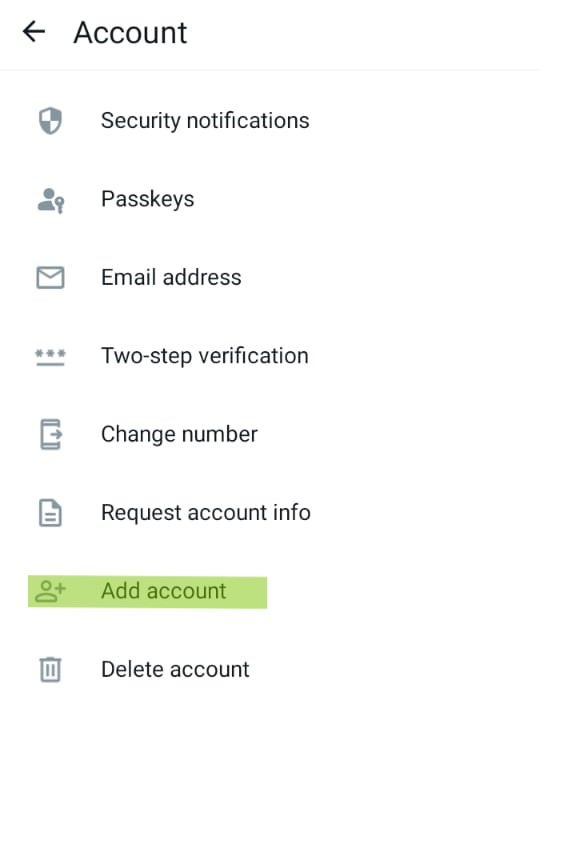
Managing Multiple WhatsApp Accounts
Gone are the days when you needed third-party apps to manage multiple WhatsApp accounts. WhatsApp now allows you to add and switch between multiple accounts directly within the app. This feature is particularly useful for those who manage both personal and business accounts or share a device with family members.
How to Use This Feature
To add multiple accounts, go to your WhatsApp settings and follow the prompts to add a new account. Once added, you can easily switch between accounts by selecting the desired one from the list. This feature streamlines the process, making it easier to manage multiple identities on a single device.
Why It’s a Game-Changer
Managing multiple accounts on one device is now more convenient than ever. This feature eliminates the need for additional apps and allows you to keep your personal and professional lives separate with ease.
3. Send Photos and Videos in HD Quality
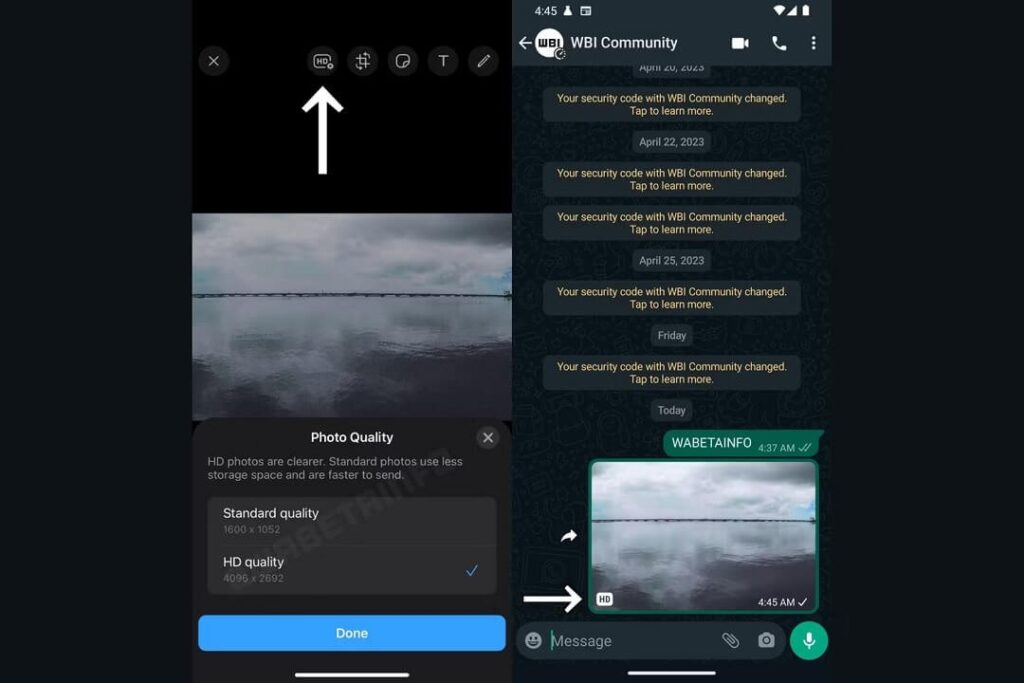
Say Goodbye to Blurry Images
One of the common complaints about WhatsApp has been its tendency to compress images and videos, resulting in poor quality. However, WhatsApp now offers an option to send photos and videos in HD quality, ensuring that your shared media retains its original clarity.
How to Enable HD Mode
When sharing a photo or video, you can choose the HD mode before sending it. This option can be found in the file-sharing menu, allowing you to select the quality you prefer. With HD mode enabled, your recipients will see your photos and videos in their full, original resolution.
Why It’s a Game-Changer
Whether you’re sharing vacation photos or important work-related images, HD mode ensures that your media is presented in the best possible quality. This feature is especially valuable for professionals who rely on WhatsApp for business communication.
4. Replace Text with Emojis: Express Yourself Better
Automatic Emoji Conversion
Emojis have become an essential part of digital communication, adding emotion and context to our messages. WhatsApp now allows you to automatically convert specific text into emojis, making it easier to express yourself creatively.
How to Access This Feature
To enable automatic emoji conversion, go to your WhatsApp settings and navigate to the chat settings menu. Here, you can activate the option to replace certain text with corresponding emojis. For example, typing “:)” will automatically convert to a smiley face emoji.
Why It’s a Game-Changer
This feature adds a fun and dynamic element to your chats, allowing you to communicate more expressively. It’s perfect for those who enjoy using emojis but don’t want to manually search for them each time.
5. Send a Message Without Saving the Contact
Skip the Hassle of Adding Contacts
Sometimes you need to send a quick message to someone without the hassle of saving their contact information. Whether it’s a delivery person or a one-time business interaction, WhatsApp now lets you send messages without saving the number to your contacts.
How to Use This Feature
To send a message without saving the contact, simply enter the phone number, select the country code, and hit send. You can do this directly within WhatsApp, bypassing the need to add the contact to your phone’s address book.
Why It’s a Game-Changer
This feature is incredibly convenient for short-term communication, saving you the trouble of cluttering your contacts list with temporary numbers. It’s a simple yet effective way to streamline your messaging process.
6. Create Your Own Stickers: Get Creative
Customizable Stickers for Personal Expression
Stickers have become a popular way to add personality to your chats. WhatsApp now allows you to create your own customizable stickers, giving you the freedom to express yourself in unique ways. Whether it’s a favorite quote, a personal photo, or a quirky design, you can turn it into a sticker with ease.
How to Create Stickers
To create your own stickers, you can use WhatsApp’s built-in sticker creation tool or leverage third-party apps that offer more advanced features. Once your stickers are created, you can save them and use them in any chat, adding a personal touch to your conversations.
Why It’s a Game-Changer
Creating custom stickers allows you to inject your personality into your chats. Whether you’re using them for fun or to make a point, these stickers can make your conversations more engaging and memorable.
7. WhatsApp Shortcuts: Boost Your Productivity
Efficient Communication with Shortcuts
If you use WhatsApp on your PC, you can take advantage of keyboard shortcuts to chat and work more efficiently. These shortcuts are designed to streamline your workflow, making it easier to navigate through conversations, send messages, and perform other tasks without taking your hands off the keyboard.
How to Find and Use Shortcuts
To access the full list of shortcuts, go to the settings tab in WhatsApp Web or WhatsApp Desktop. Here, you’ll find documentation on all available shortcuts, including those for starting new chats, switching between conversations, and more. Memorizing these shortcuts can significantly boost your productivity.
Why It’s a Game-Changer
For those who use WhatsApp as part of their daily work routine, shortcuts can save valuable time and make communication more seamless. This feature is particularly beneficial for professionals who rely on WhatsApp for business correspondence.
Read About: How Does Single Sign-On Work?.
Conclusion: Hidden WhatsApp Tricks
These hidden WhatsApp tricks are designed to enhance your messaging experience, making it smarter, more efficient, and more fun. Whether you’re integrating AI with “Hey Pat,” sending HD-quality images, or managing multiple accounts, these features offer something for everyone. By exploring and utilizing these hidden tricks, you can unlock the full potential of WhatsApp and take your communication to the next level. As WhatsApp continues to evolve, staying updated with its latest features will ensure that you’re always ahead of the curve in the world of digital communication.